Note: this is an old version of the documentation. For the most recent version, visit www.clarin.eu/cmdi.
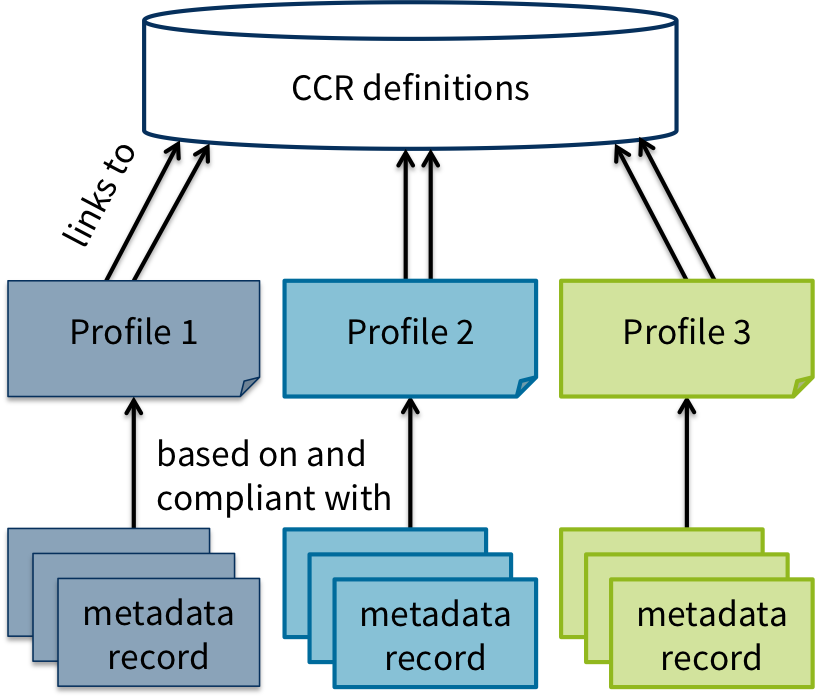
Introducing Component Metadata
Metadata for language resources and tools exists in a multitude of formats. Often these descriptions contain specialised information for a specific research community (e.g. headers for text, for multimedia collections).
To overcome this dispersion CLARIN has initiated the Component MetaData Infrastructure (CMDI). It provides a framework to describe and reuse metadata blueprints. Description building blocks ('components', which include field definitions) can be grouped into a ready-made description format (a 'profile'). Both are stored and shared with other users in the Component Registry to promote reuse. Each metadata record is then expressed as an XML file, including a link to the profile on which it is based.
The CMDI approach combines architectural freedom when modeling the metadata with powerful exploration and search possibilities over a broad range of language resources.
To date, there are two supported versions of CLARIN's component metadata framework: CMDI 1.1 and CMDI 1.2. They are not interchangeable, but CMDI 1.1 metadata can easily be converted into CMDI 1.2. More information about the changes in CMDI 1.2, its place in the infrastructure and how it may affect you as a user, metadata creator, modeller, repository owner or software developer can be found on the CMDI 1.2 page. The general information in this page applies to both CMDI 1.1 and CMDI 1.2.
Further Information and Examples
- For a detailed explanation, take a look at the Frequently Asked Questions (FAQs) about CMDI
- For a general introduction, read the CMDI section in the CLARIN-D User Guide
- For a clear and concise introduction, you can watch this video and consult these slides
- The chapter "Component Metadata Infrastructure" from the book CLARIN (2022), which presents an overview of the CMD infrastructure and its development over time (doi.org/10.1515/9783110767377-008)
- Technical specification of CMDI 1.2
- Examples and data sets
- CMDI best practice guide (draft):
- Document about granularity and modelling issues with CMDI (draft)
- CMDI first aid kit
Creating CMDI components and profiles
- Component Registry:
- Component Registry (Select your organization from the list, or if that does not work, select "clarin.eu website account" and use your email/password from the CLARIN site to login - email should be in lower case!)
- Documentation for users
- Documentation in German from the NaLiDa project: http://www.sfs.uni-tuebingen.de/nalida/doku/tutorials/component-registry.html
- Documentation for developers (REST webservice)
- using the CLARIN Concept Registry to create Concept Links in CMDI:
- the Component Registry supports searching in the CLARIN Concept Registry (CCR) when creating a Concept Link in the profile/component editor
- the way to request the addition of new concepts or updates to existing ones
- the national CLARIN Content Registry coordinators
- ccr [at] clarin.eu (ccr[at]clarin[dot]eu)
- COMEDI metatadata editor
-
Coala converts spreadsheet tables containing speech corpus metadata into standardized CMDI files.
- CMDI Maker (+ help and documentation)
- Arbil:
- start link (via java webstart) or download it
- A4 guide
- FAQs about Arbil as CMDI editor
Browsing, searching and using CMDI metadata
-
- Facet browser
- Technical documentation about the VLO
- How to add your metadata and how to change it once it is included
- Meertens institute CMDI search engine
-
Early-stage prototypes (limited functionality!):
- YAMS (powerful metadata exploration tools, under development)
- Component Metadata Analyzer
- Nalida Faceted Browser
- CMDI-to-RDF (linked open data)
Repository documentation
- Using Islandora (Fedora + Drupal) with CMDI
- Using Fedora with CMDI (in German)
- Repository setup with Fedora and CMDI at IDS
- CMDI (and other metadata) in DSpace repositories (Lindat/CLARIN) (also see these technical notes)
Quality and validation
- The CLARIN Curation Dashboard carries out on-demand and automated quality checks for CMDI metadata profiles, records and collections. It also verifies the availability of resources referenced from harvested metadata.
- The OAI-PMH harvest viewer provides details and statistics on the latest metadata harvest
Support
- please mail your questions and suggestions to cmdi [at] clarin.eu (cmdi[at]clarin[dot]eu)
- alternatively, contact your national CLARIN helpdesk
Training
- CLARIN-NL workshop, 2014-03-04, Utrecht
- CLARIN-NL workshop, with extended video material and excercises, 2012-09-13, Nijmegen
Additional informative material:
- CMDI First Aid Kit (flyer, 2018)
- CMDI best practices guide (2019)
Are you interested in organizing or following a CMDI training course? cmdi [at] clarin.eu (subject: CMDI%20training%20course) (Please contact us)!