Making it easier for academic users to get access to password-protected resources is one of CLARIN's important goals. Rather than having to register a new username and password for each individual web application, academic users should be able to login with their existing institutional credentials: Accessing CLARIN applications becomes as simple as logging in with your own university's credentials. See this curated list of protected resources.
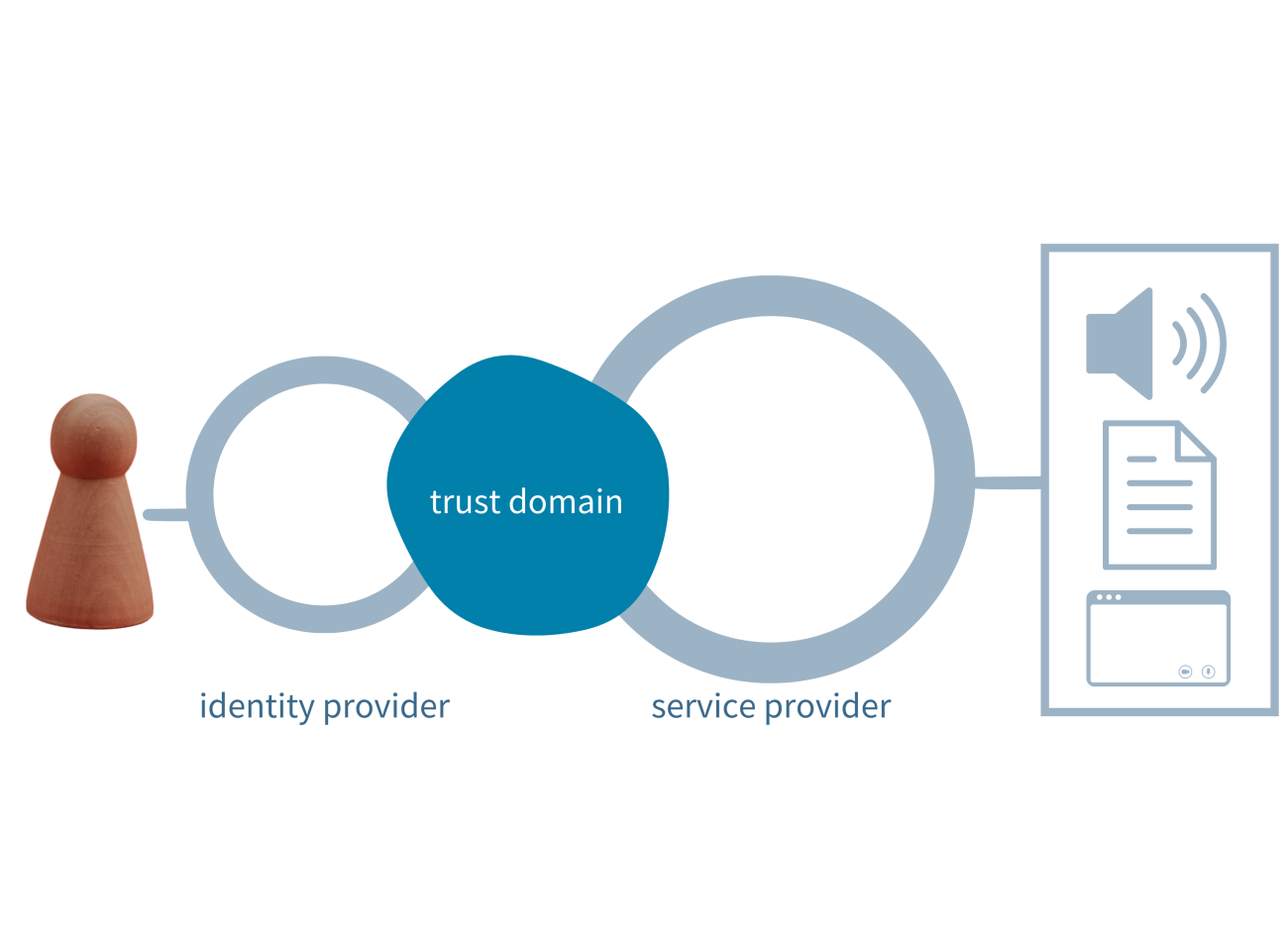
To achieve this, the user stores from universities and academic institutions ('identity providers') are connected to password-protected web applications ('service providers'). This connection is based on mutual trust: the user logs in at the home institution (which checks the validity of the password) and then a signal is sent (via the SAML protocol) to the protected website that the user is trustworthy. Additional details, such as the name and the email address, can be sent along as well.
This approach has several advantages:
- No lost passwords: Just use your existing account
- Single sign-on: once you have logged in, other web applications will recognise you automatically
- Sensitive information, like your password, never leaves the home organisation
- For Service Providers, it is easier to open up resources to the academic community.
Such trust networks ('identity federations') already exist at the national level. CLARIN allows for 'crossing' country borders when logging in, so that e.g. a Danish researcher can access language resources hosted in Estonia. This led to the creation of the Service Provider Federation - a construction that connects CLARIN Service Providers to a wide range of European Identity Providers.
For cases where an academic account does not belong to an identity federation that has ties with the SPF, the CLARIN Identity Provider has been created, allowing users to register a CLARIN account. For information on how to do this, see this help page on the CLARIN Forum.
All account-related FAQs in the CLARIN Forum
Technical Details
For more information on the technical details, see the For Infrastructure Developers section.